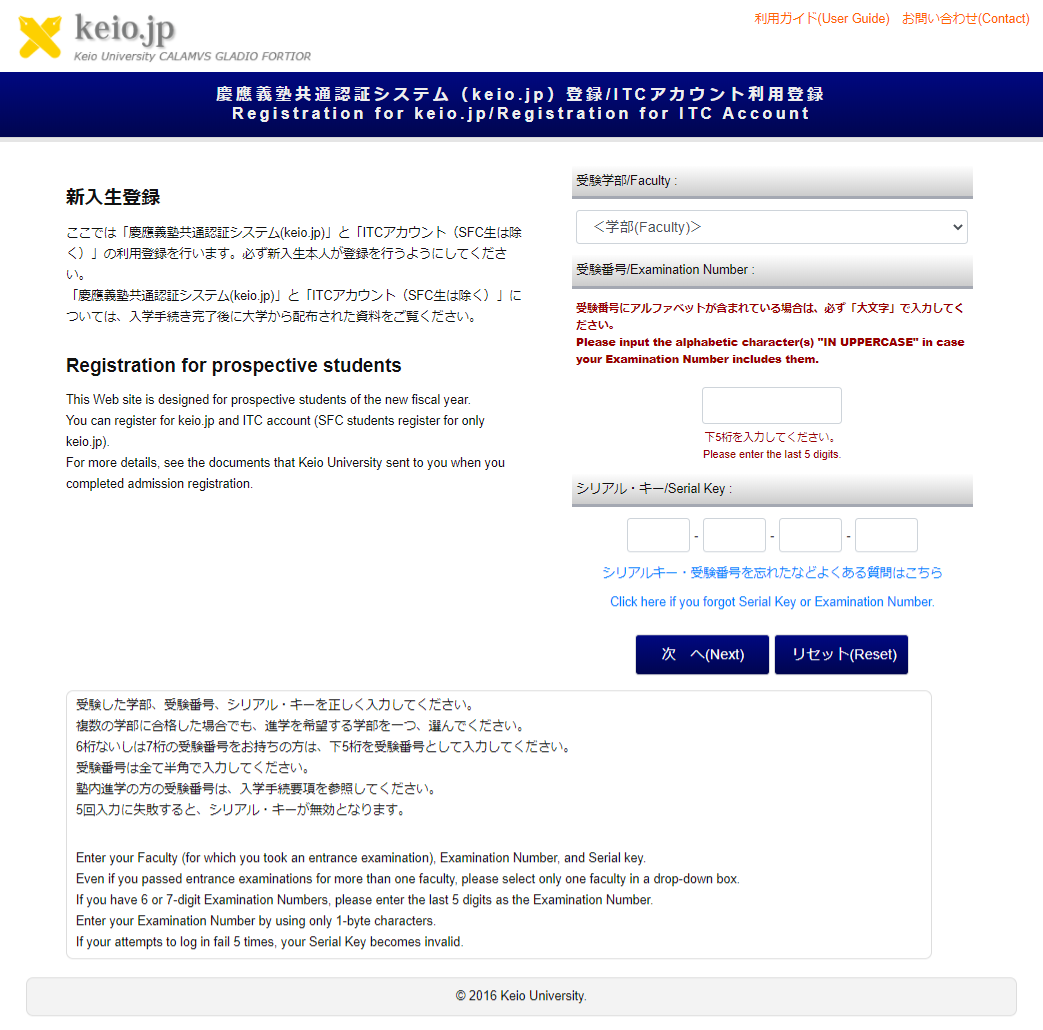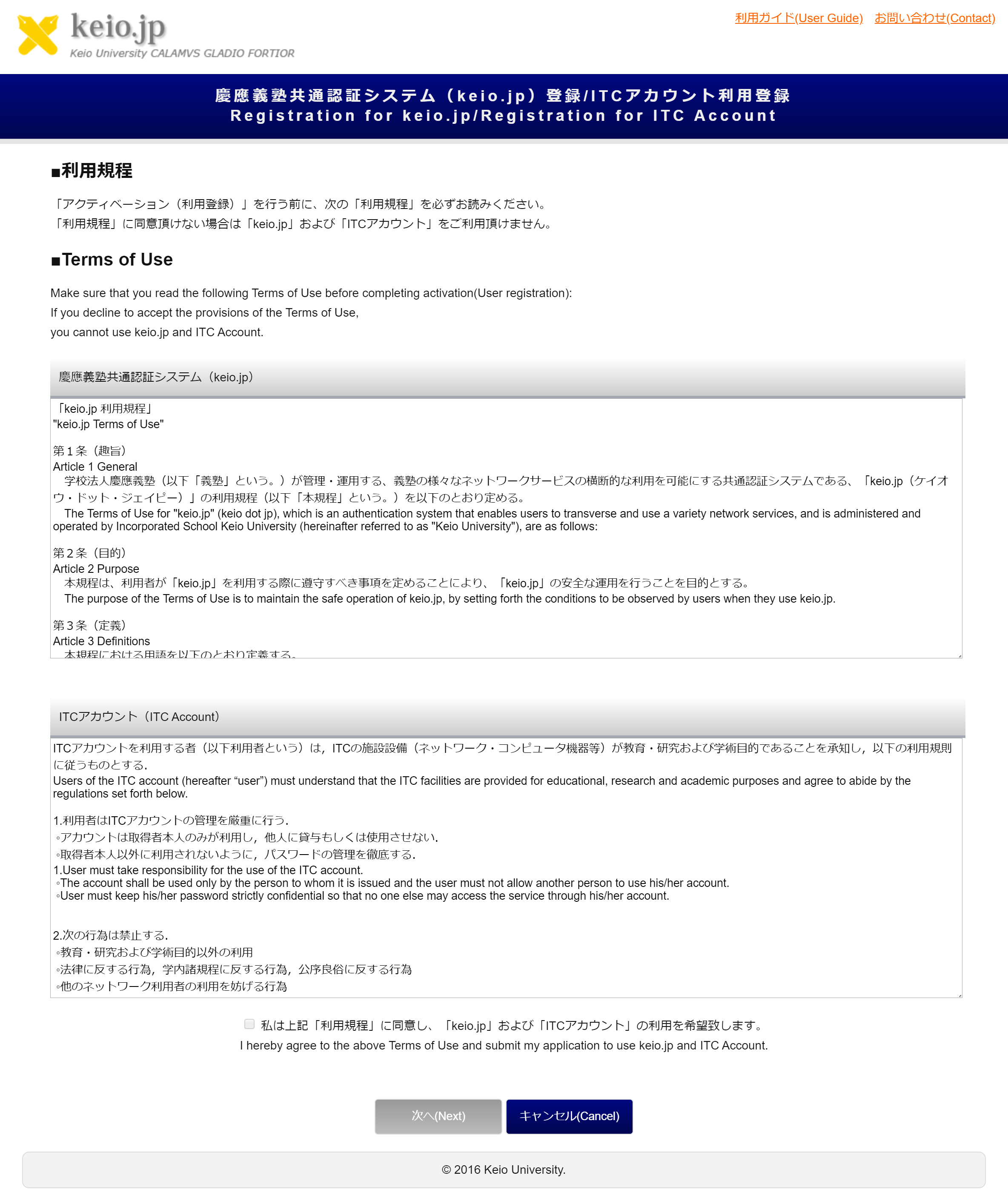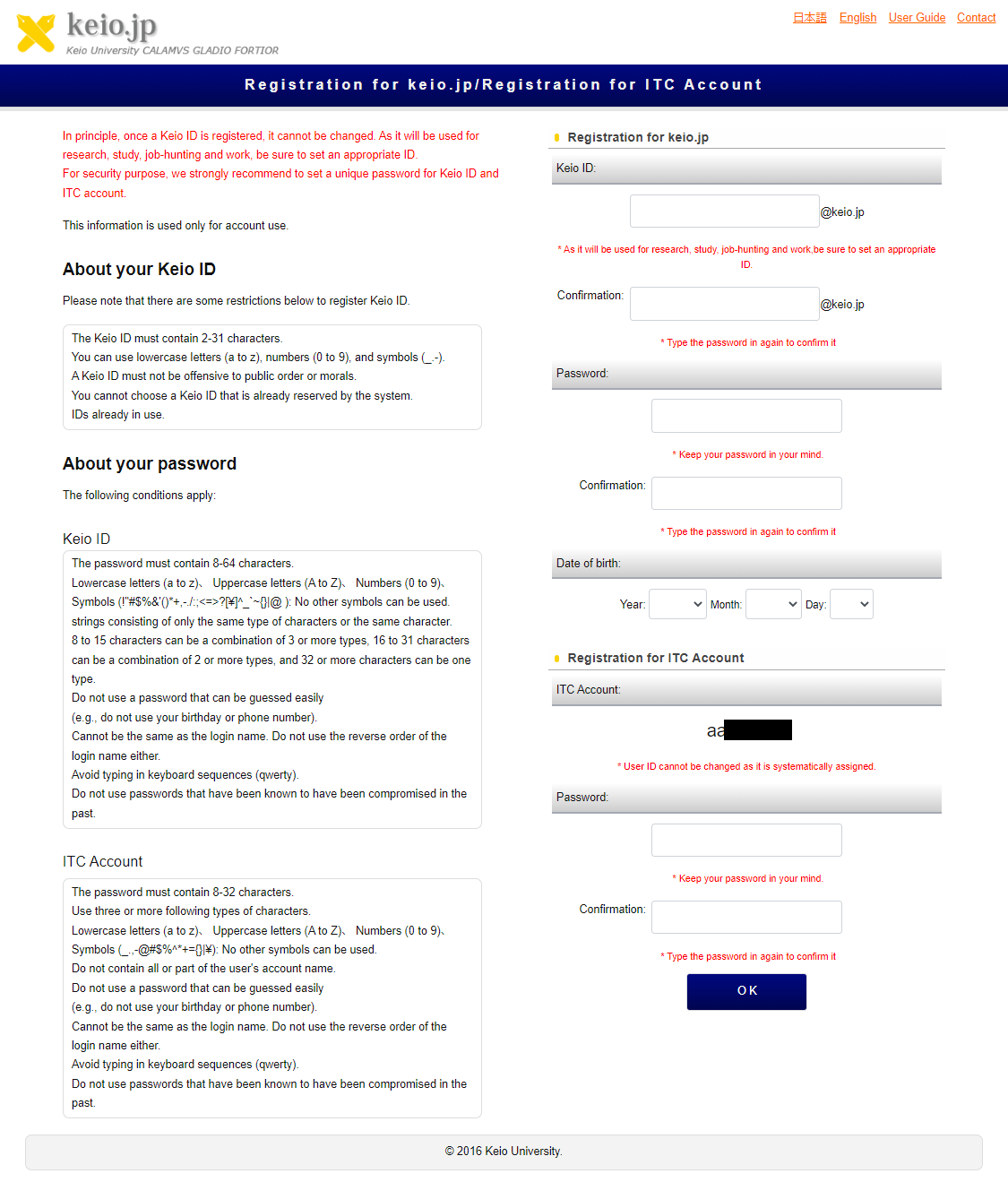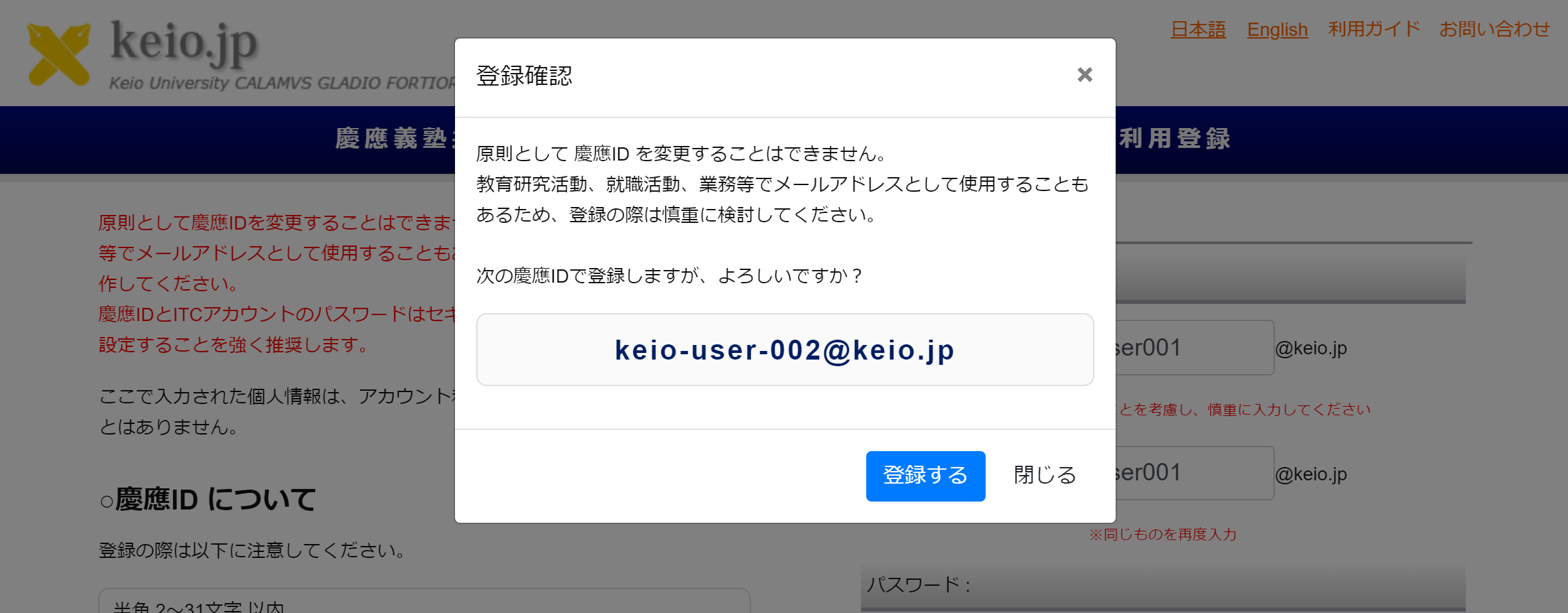Registration for keio.jp/Registration for ITC Account
As a general rule, Keio ID CANNOT BE CHANGED.
Carefully decide your Keio ID because it is also used as your E-mail Address.
"keio.jp" (Keio Single Sign-on System: pronounced “keio dot jp”) is a system that authenticates you to use online services operated by Keio University safely.
An ITC account is required to use PCs on campus.(People belonging to Shonan Fujisawa Campus do not perform registration to use ITC accounts.)
This page descrives the procedures for "keio.jp" and "ITC Account" Registration.
Enter your Faculty (for which you took an entrance examination), Examination Number, and Serial Key.
- Enter your Faculty (for which you took an entrance examination).
- Even if you passed entrance examinations for more than one faculty, please select only one faculty in a drop-down box.
- Enter your Examination Number.
- Enter your Examination Number by using only 1-byte characters.
- If you have 6 or 7-digit Examination Numbers, please enter the last 5 digits as the Examination Number.
- (Please input the alphabetic character(s) "IN UPPERCASE" in case your Examination Number includes them.)
- Enter your Serial Key.
- If your attempts to log in fail 5 times, your Serial Key becomes invalid.
"Terms of Use" will be displayed. Please read them carefully, and if you agree with this, check the box and click [Next].
- If you agree with this, check the box and click [Next].
Enter your desired Keio ID and Password, select your date of birth from pull-down, and click [OK].
About your Keio ID and ITC Account
Please refer to the password setting rules on the screen.
The entered Keio ID will be displayed. Check it and click [Register].
As a rule, "Keio ID" CANNOT BE CHANGED.
Please decide your ID carefully because it is also used as your E-mail Address for education research activities, job hunting or work and services etc..
Click [Close] to change.
The following window will be displayed if the activation is successful.
Write down the issued email address (i.e., Keio ID).
Do not forget your password and your ID.
It might take a few minutes to enable your ID for login to keio.jp.
When you click [Go to Login], the keio.jp Login window appears.
Please make sure to check you can login to "keio.jp".
When you login to keio.jp with your "Keio ID", please include the domain part "@keio.jp".
e.g. keio-taro@keio.jp ("Keio ID" is the mail address format.)[keio.jp User's Manual Logging In]
© 2014 Keio University.